The latest version of the BTF or Back to the Future rear-connect standard for motherboards, BTF 3.0 , goes even further in its quest to banish cables for a super-clean look, this time consolidating power supply for everything into a single server-derived power slot rated at over 2,000 W.
BTF has always been about reducing cable clutter and moving what cables remain to the rear of the motherboard, allowing the topside to be as clean and clutter free as possible.
To that end, features like the BTF supplementary power connector for graphics cards does away with plug-in cables in favour of an additional slot on the motherboard—which in turn requires custom-designed graphics cards—are at the heart of the standard.
But for the most part, BTF 2.0 mostly moved cables and connectors to the rear of the motherboard rather than actually getting rid of them. The new BTF 3.0 revision, however, takes cable consolidation to a new level by amalgamating literally all power into a single 50-pin connector.
If that sounds ambitious, it’s derived from the CRPS power supply standard used by enterprise servers, in which application it’s rated to over 3,000 W. For BTF 3.0, this interface tops out at 2,145, with 1,680 W available for the CPU and GPU.

A single 50-pin connector via a ribbon between the PPSU and the motherboard handles all system power. (Image credit: DIY-APE)
That’s plenty for even the most demanding current processor and graphics card combo, which is probably a 270 W TDP AMD Ryzen 9 9950X3D paired with Nvidia’s 650 W RTX 5090 graphics.
Another intriguing element is a new modular take on the aforementioned GPU power connector. The existing BTF standard means that compatible graphics cards can only be used on BTF motherboards.
With the new BTF 3.0 revision, a new GPU power board plugs directly into a standard 12V-2x6 12-pin GPU power socket on the end of the GPU board. In turn, that board then slots into the BTF GPU power socket on the motherboard, enabling a cable-free GPU.
However, without the GPU power board plugged in, the graphics card is essentially standard, complete with the 12-pin power socket and compatible with any regular motherboard and PSU. Clever. (For the record, it seems similar to the BTF 2.5 graphics adapter that Asus announced earlier this summer, but it’s not totally clear how the two are related).
Of course, BTF 3.0 isn’t quite a fully cable-free solution. Various headers and connectors remain on the rear for functions like the front panel I/O, SATA and more. But it’s getting there.
Incidentally, you may not know that BTF is not, in fact, a project backed by big motherboard makers. Instead, it’s the work, essentially, of a DIYer who goes by the handle DIY-APE who has been inspired by the idea of creating a PC equivalent to the sleekly cable-free Apple Mac Pro. BTF 3.0 brings DIY-APE a significant step closer to that aim.
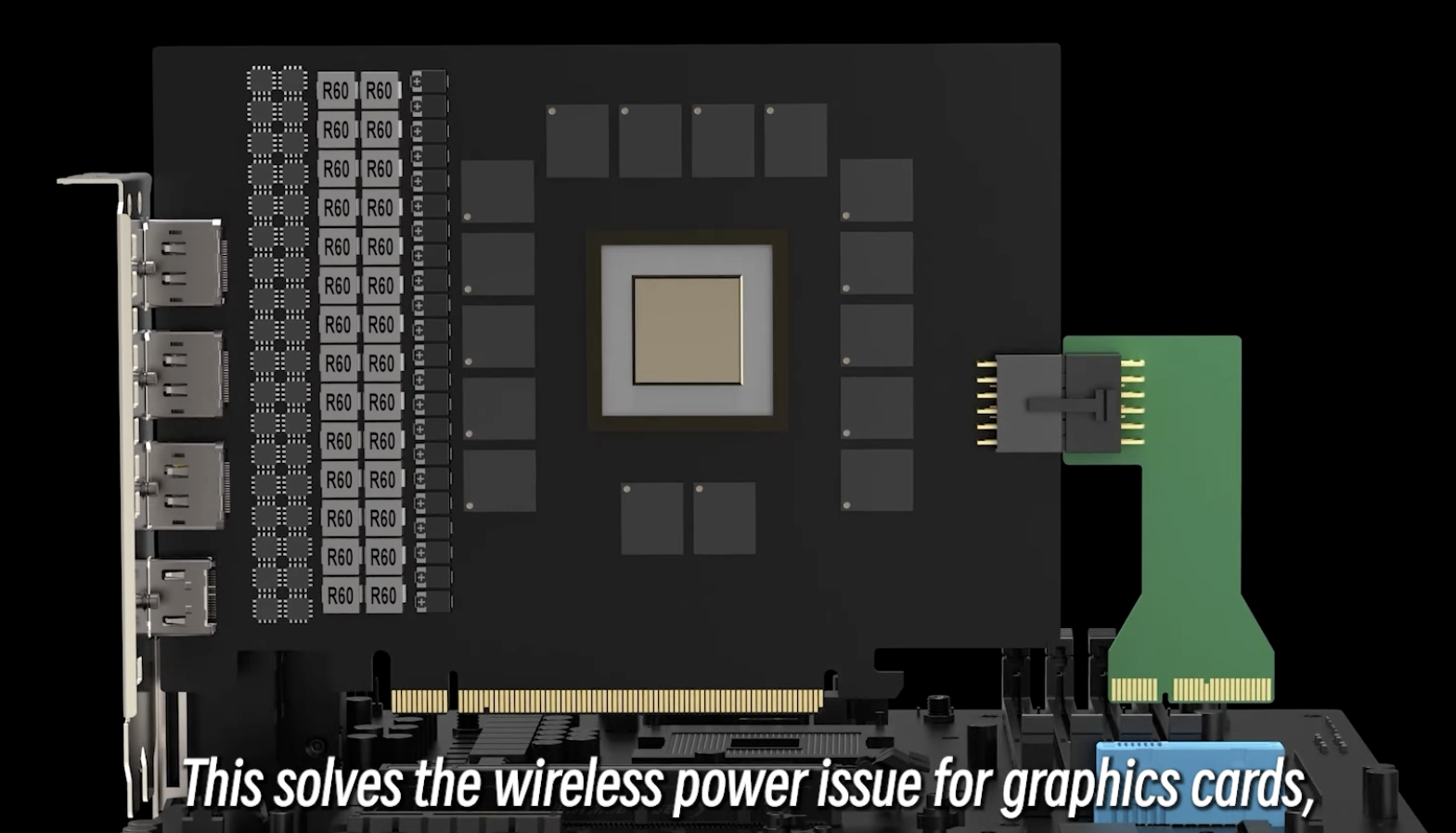
The 3.0 revision allows for graphics cards that are compatible with both BTF and standard motherboards and power supply setups. (Image credit: DIY-APE)
His latest video takes you through the whole story of how he developed the standard despite limited technical knowledge, promoted it with reluctant motherboard makers and iterated various features. It’s all very impressive and well worth a watch, with oodles of interesting details.
The video also helps you to understand why standards like this generally don’t get adopted. But DIY-APE seems to be incredibly dedicated to the cause and it’s remarkable that he managed to get big OEMs like Asus to adopt BTF at all.
So, there’s at least some cause to hope that BTF will become more widely adopted. Apart from the reduced cable clutter, reducing all the power cables to a single connector doesn’t half make PC builds simpler. We like, we like a lot.
&
Best graphics card 2025
All our current recommendations
Pick a category Best overallCore ComponentsChairs & DesksSystems & LaptopsScreensPeripheralsCases, Cooling & Storage Choose a list Best CPU for gaming 2025Best graphics card 2025Best gaming motherboard 2025Best Mini-ITX motherboardBest RAM for gaming 2025  BEST OVERALL 1. AMD Radeon RX 9070 Check Price
BEST OVERALL 1. AMD Radeon RX 9070 Check Price  BEST VALUE 2. AMD Radeon RX 9060 XT 16 GB Check Price
BEST VALUE 2. AMD Radeon RX 9060 XT 16 GB Check Price  BEST BUDGET 3. Intel Arc B570 Check Price
BEST BUDGET 3. Intel Arc B570 Check Price  BEST MID-RANGE 4. Nvidia GeForce RTX 5070 Ti Check Price
BEST MID-RANGE 4. Nvidia GeForce RTX 5070 Ti Check Price  BEST HIGH-END 5. Nvidia GeForce RTX 5090 Check Price Read the full guide: Best graphics card 2025POWERED BY
BEST HIGH-END 5. Nvidia GeForce RTX 5090 Check Price Read the full guide: Best graphics card 2025POWERED BY &&&&&&&&&&&&&&&&&&&&&&&&&&&&&&&&&&&&&&&&&&&&&&&&&&&&&&&&&&&&&&&&&&&&&&&&&&&&&&&&&&&&&&&&&&&&&&&&&&&&&&&&&&&&&&&&&&&&&&&&&&&&&&&&&&&&&&&&&&&&&&&&&&&&&&&&&&&&&&&&&&&&&&&&&&&&&&&&&&&&&&&&&&&&&&&&&&&&&&&&&&&&&&&&&&&&&&&&&&&&&&&&&&&
&&&&&&&&&&&&&&&&&&&&&&&&&&&&&&&&&&&&&&&&&&&&&&&&&&&&&&&&&&&&&&&&&&&&&&&&&&&&&&&&&&&&&&&&&&&&&&&&&&&&&&&&&&&&&&&&&&&&&&&&&&&&&&&&&&&&&&&&&&&&&&&&&&&&&&&&&&&&&&&&&&&&&&&&&&&&&&&&&&&&&&&&&&&&&&&&&&&&&&&&&&&&&&&&&&&&&&&&&&&&&&&&&&&
From PCGamer latest via this RSS feed


