Reading the news about Windows 10’s imminent demise on your Windows 10 PC? You might be wondering what will happen to your dear machine from October 14, 2025. The good news is, you don’t have to kiss it goodbye just yet. The bad news is, you probably should start thinking about an upgrade.
I won’t lecture you about upgrading your PC, as I assume you’re in this situation because 1) you can’t, or 2) you don’t want to. I respect it. You’re not alone: 32% of Steam gamers surveyed in September 2025 have yet to upgrade from Windows 10 to Windows 11. If that’s a similar figure outside of the gaming sphere—in any case, I’d guess a greater number of non-gaming machines are still running Windows 10—that could be a big problem for users and Microsoft.
So, unless you’re planning to use your Windows 10 PC with an air gap, otherwise known as unplugging it from the internet and any other networks, you’d better take note of Microsoft’s end-of-life timeline here. I’ve gone through Microsoft’s many, many support documents on this. Each page seemingly covers the same basic information but no page has all the information. So, yeah, I had a bad afternoon sifting through it. I’ll try and make sense of it for you below.
First off, as a standard user—just your everyday PC gamer without any certificates suggesting you know about servers and stuff—Windows 10 support will cease on October 14, 2025. If you don’t do anything past this date, you will no longer receive the following:
Security updatesFeature updatesTechnical support
Your PC will continue to function past this ‘death date’, however. As Microsoft notes, “While your Windows 10 PC will continue to function, it’ll no longer receive regular security updates, making the device more vulnerable and susceptible to viruses and malware.”
We report on malware, ransomware, and nefarious actors on the web all too regularly to ignore that word of warning. If you’re using your PC on any sort of network—most of all, say, the world wide web—you need to think about alternative ways to keep your data and details secure. The one exception being if you’re an egg farm in Dusseldorf, in which case, you’re good.
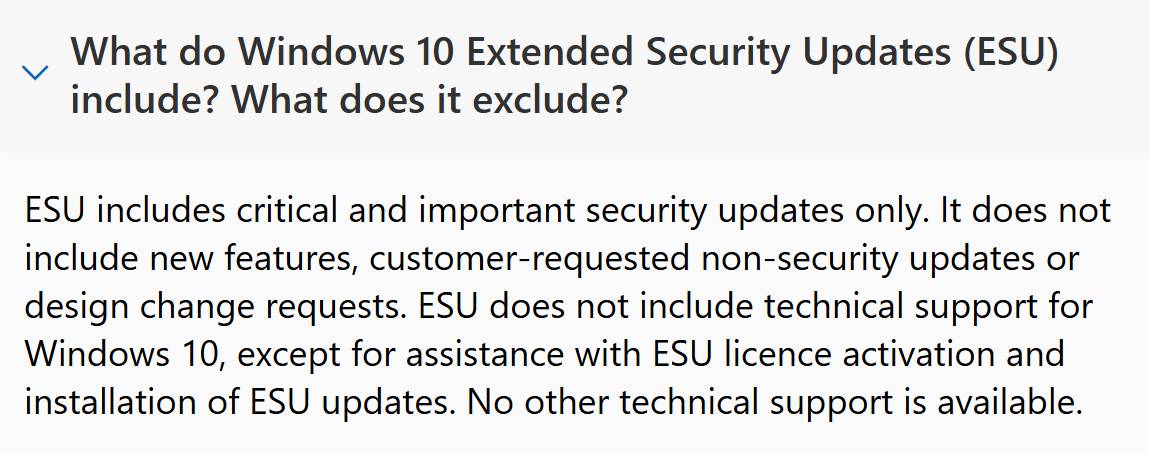
(Image credit: Microsoft)
The easiest way to buy yourself some time is to pay Microsoft to keep delivering important security updates to your PC. Microsoft will sell you precious security updates through the Windows 10 Extended Security Updates (ESU) for $30 per PC. You can find this upgrade option in your Settings on eligible Windows 10 devices. Though note that you’re only getting security updates, nothing more, and the ESU isn’t available everywhere.
If you don’t want to pay for updates, Microsoft’s way of throwing you a bone while muttering ‘cheapskate’ under its breathe is to offer you the l chance of earning entry into the ESU for free. Yes, free. All you have to do is send me your mother’s maiden nam—if you fell for that, you really need to listen up. No, really, you just have to sync your PC’s settings and apps in the cloud, essentially Windows Backup. That requires having a Microsoft account on your system—those sneaky devils. Or, if you’re located within the EEA, you can just log in with your Microsoft account during the one-year period for free updates.
The other way you can get access into the ESU is by trading in your precious Microsoft Reward points. Now, I know you don’t need me to tell you where to find your precious Microsoft Reward points. You also likely have been farming Reward points over the years, as we all make sure to do, from using Bing or playing games on Xbox. Gosh, I love me some Bing and Xbox, I don’t know about you. (I’ve since spent all of my Reward points on entries into a sweepstakes. I did not win. Boo!)
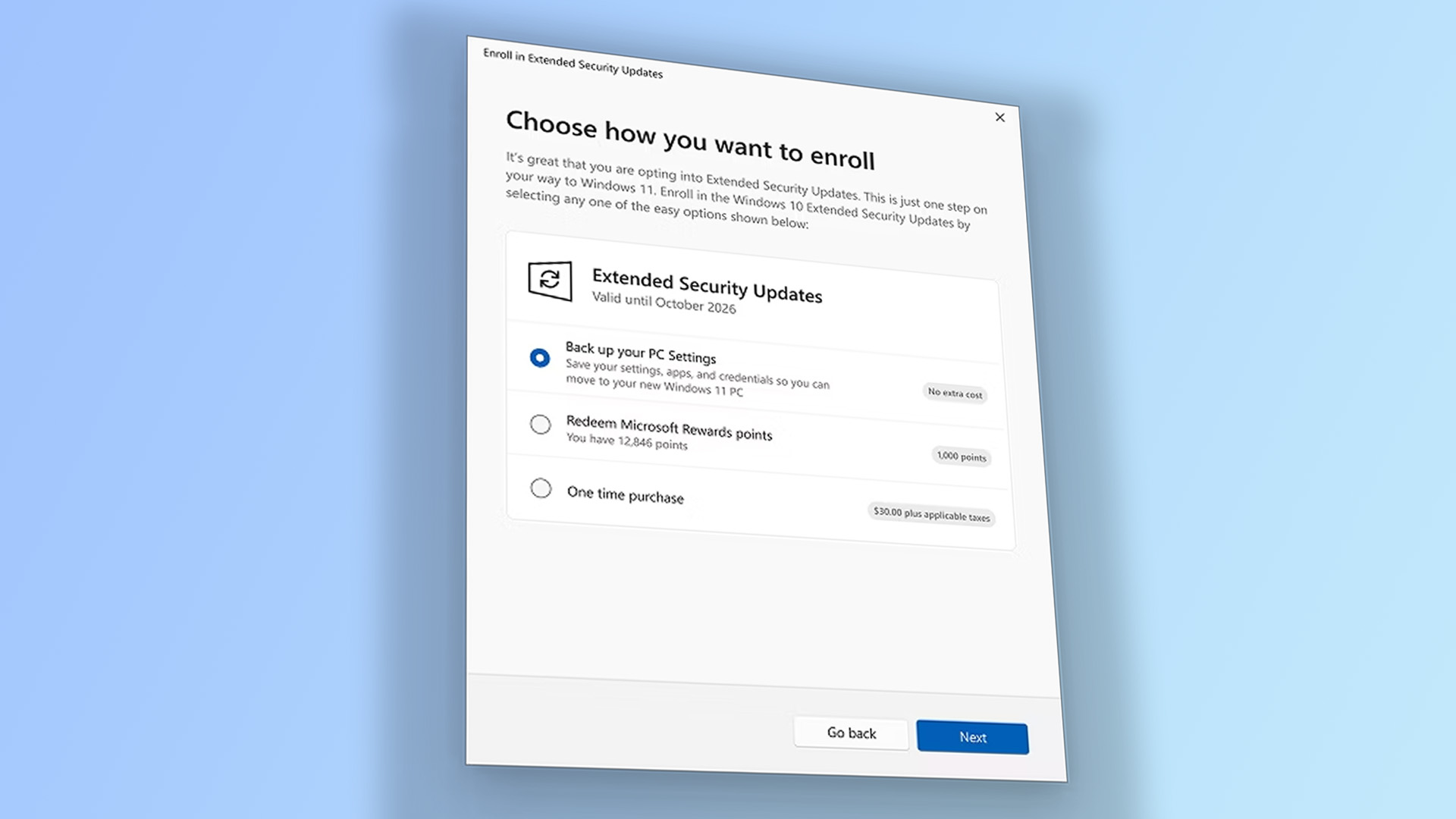
Check your Settings to find the enrollment options. (Image credit: Microsoft)
So, you either bow down to the corporate yoke or cash in your points for being a loyal foot soldier. That or pay a small but not insignificant fee to a trillion-dollar company for updates it’s already developing and that are required to keep your data safe. These customer loyalty programs give me the willies but hey, I won’t go on about it.
If you’re a corporate customer, you can extend support for Windows 10 for longer. Three whole years, in fact. Though the cost of that final year is pretty wild at $244—the compounding effect of the first year of extra updates starting out at $61 and doubling each year thereafter. Though there are some subsidies for Windows 10 virtual machines and endpoints, namely running on Microsoft’s own Azure or 365 products.
This still doesn’t include any kind of support or extra features. It just includes security updates that keep your PC safe from malware. That’s important for businesses, as they’re most likely to be targeted for money-making schemes and often upgrade on a more gradual cycle. I mean, I once worked somewhere that ran its website on an old computer gathering dust under a desk running Windows XP—sticking with Windows 10 past its sell-by date isn’t totally out of the question for some.
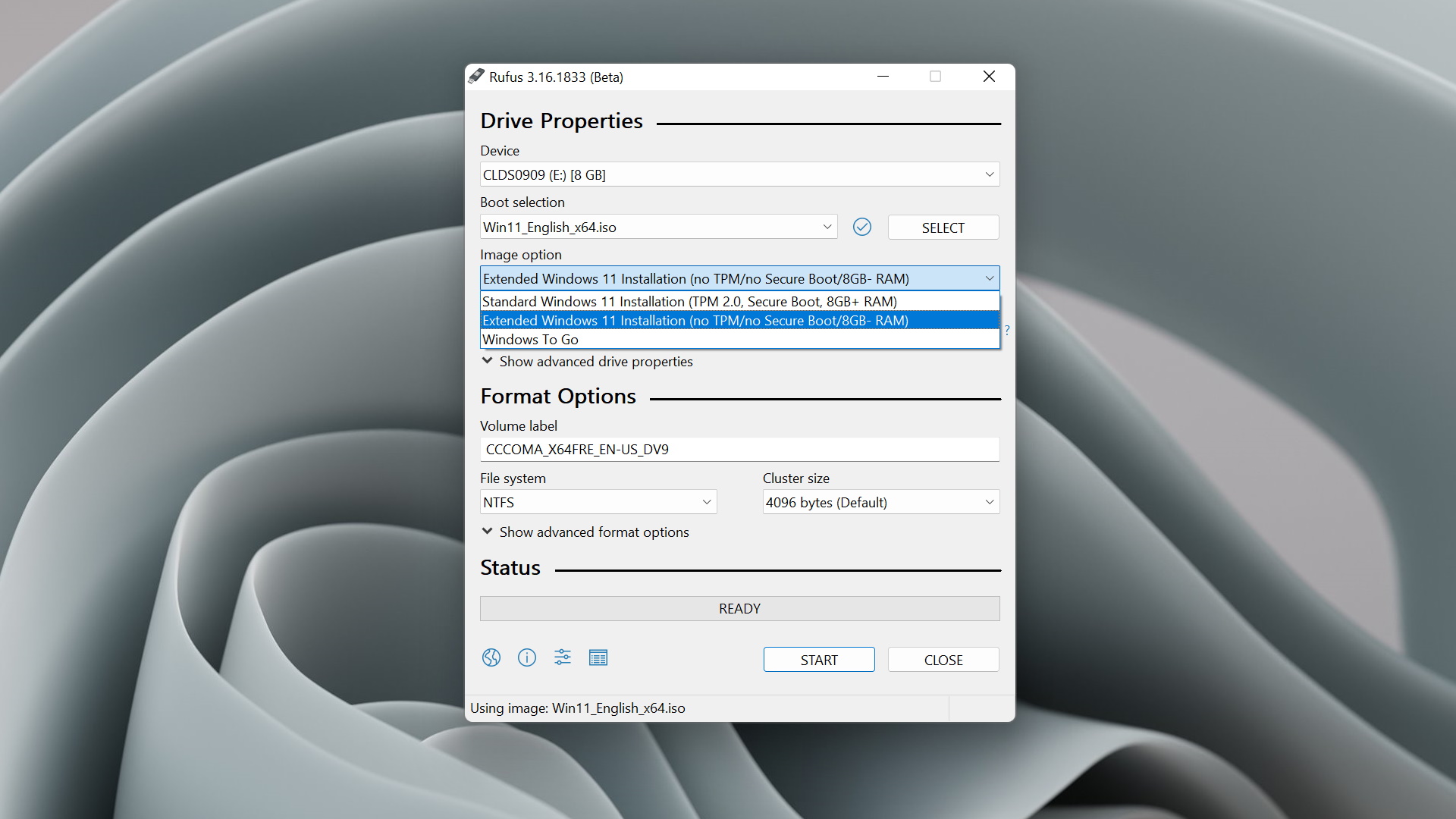
(Image credit: Microsoft, Peter Batard)
There are other workarounds outside of these official solutions. For one, you could stick the Windows 11 ISO on a USB stick using a tool called Rufus. This allows you to bypass the system requirements for Windows 11 and effectively install it on your machine. You might end up with some difficulties down the line if Microsoft decides to be a stickler for the rules in the future (it’s largely fine now), or if you need a TPM or Secure Boot for any future games, but it’s a safer solution than sticking with Windows 10 from October 14, 2026 onward. It’s also free.
Otherwise, you can give Linux a whirl.
The main thing is, if you’ve been putting off thinking about Windows 11 or a PC upgrade over the past year or so, you can delay a decision for yet another year with only a minimal amount of effort. Though after October 14, 2026, you really might be screwed.
From PCGamer latest via this RSS feed
Oh fuck off. 99% of this article reads like it was written by a Microsoft shill wanting to convince the reader to continue being locked in that abusive relationship except for that one tiny paragraph that briefly mentioned Linux while mumbling and faking a cough so we don’t notice.


